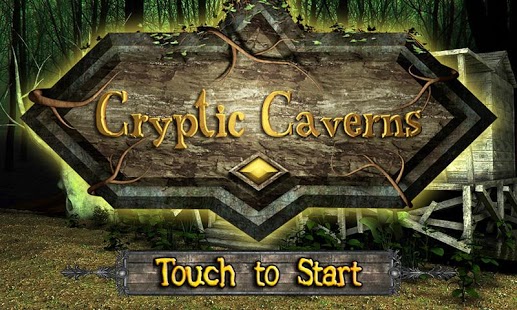Cryptic Caverns 2.7
Paid Version
Publisher Description
You are stranded on an island after a terrible shipwreck in which you are the sole survivor. You discover a thriving civilization once lived here and delve deeper to uncover the mystery of their disappearance. During your adventure you will pick up items, encounter characters, and solve puzzles that will bring you one step closer to uncovering the lost past of the island.
It was the caverns that held the key. The caverns were there before the incident that caused the collapse of the city. Since the shipwreck, you’ve heard legends of an ancient civilization that once lived far below the surface. The island has changed since the incident and you intend to find out why.
Features:
* Point and click style gameplay
* In-depth story driven adventure
* Memorable and interesting characters
* Fun and engaging puzzles
* Beautifully detailed environments
* Over 35 items to discover and use
* In-game hints
* In-game map
* Auto save position
* Solve the mystery that surrounds the island!
About Cryptic Caverns
Cryptic Caverns is a paid app for Android published in the Puzzle & Word Games list of apps, part of Games & Entertainment.
The company that develops Cryptic Caverns is 3D Methods. The latest version released by its developer is 2.7. This app was rated by 1 users of our site and has an average rating of 5.0.
To install Cryptic Caverns on your Android device, just click the green Continue To App button above to start the installation process. The app is listed on our website since 2015-05-08 and was downloaded 34 times. We have already checked if the download link is safe, however for your own protection we recommend that you scan the downloaded app with your antivirus. Your antivirus may detect the Cryptic Caverns as malware as malware if the download link to com.threedmethods.crypticcaverns is broken.
How to install Cryptic Caverns on your Android device:
- Click on the Continue To App button on our website. This will redirect you to Google Play.
- Once the Cryptic Caverns is shown in the Google Play listing of your Android device, you can start its download and installation. Tap on the Install button located below the search bar and to the right of the app icon.
- A pop-up window with the permissions required by Cryptic Caverns will be shown. Click on Accept to continue the process.
- Cryptic Caverns will be downloaded onto your device, displaying a progress. Once the download completes, the installation will start and you'll get a notification after the installation is finished.